Research Project
Overview
Designed and implemented a web application which provides player stats in the form of athlete digital profiles and offers multiple team formations methods for school, colleges and football club managers and coaches.
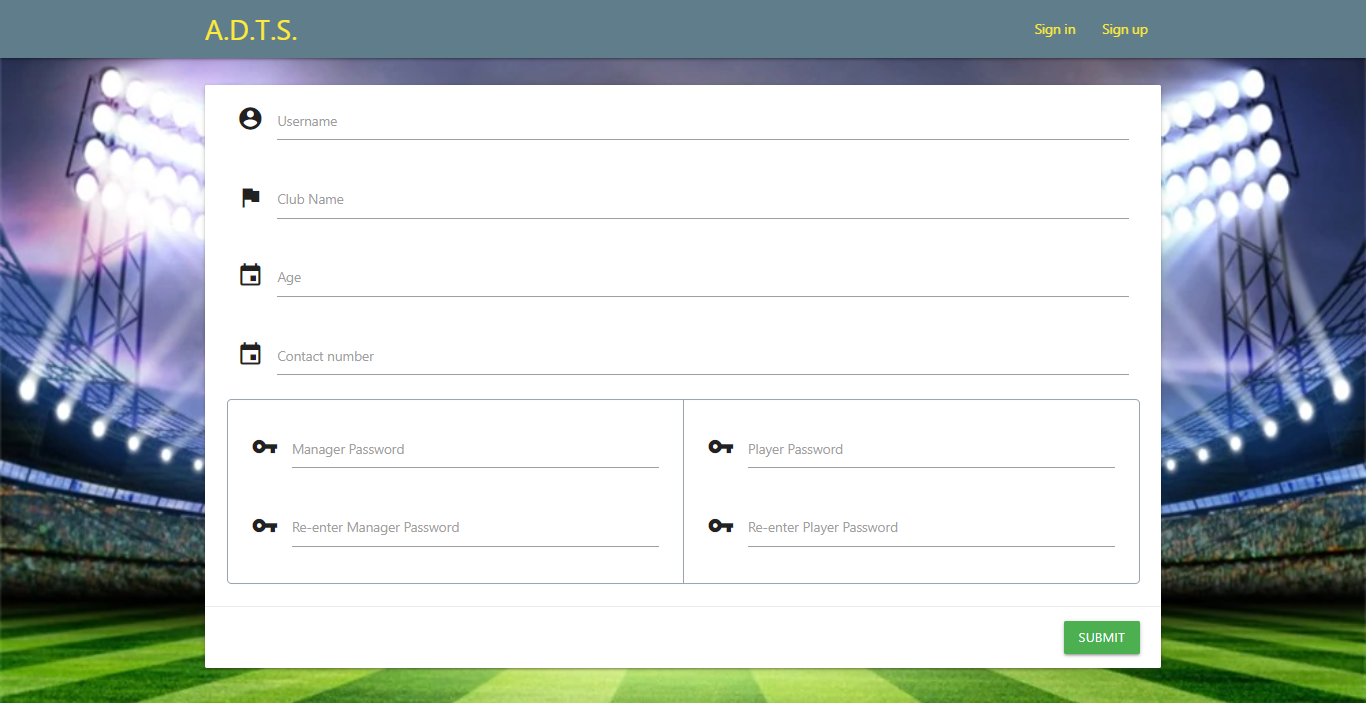
Registration Page
The web application landing page will have the sign in and sign up button. A new user (Manager) will click the sign-up button to register. The sign-up page will ask the user to fill in the details which includes username, club name, age, contact number and two passwords, a user password, and a player password. The manager is expected to share the player password with his team players. Once the user signs up, the details are saved in the system and the user can click the sign in page to log in the system.
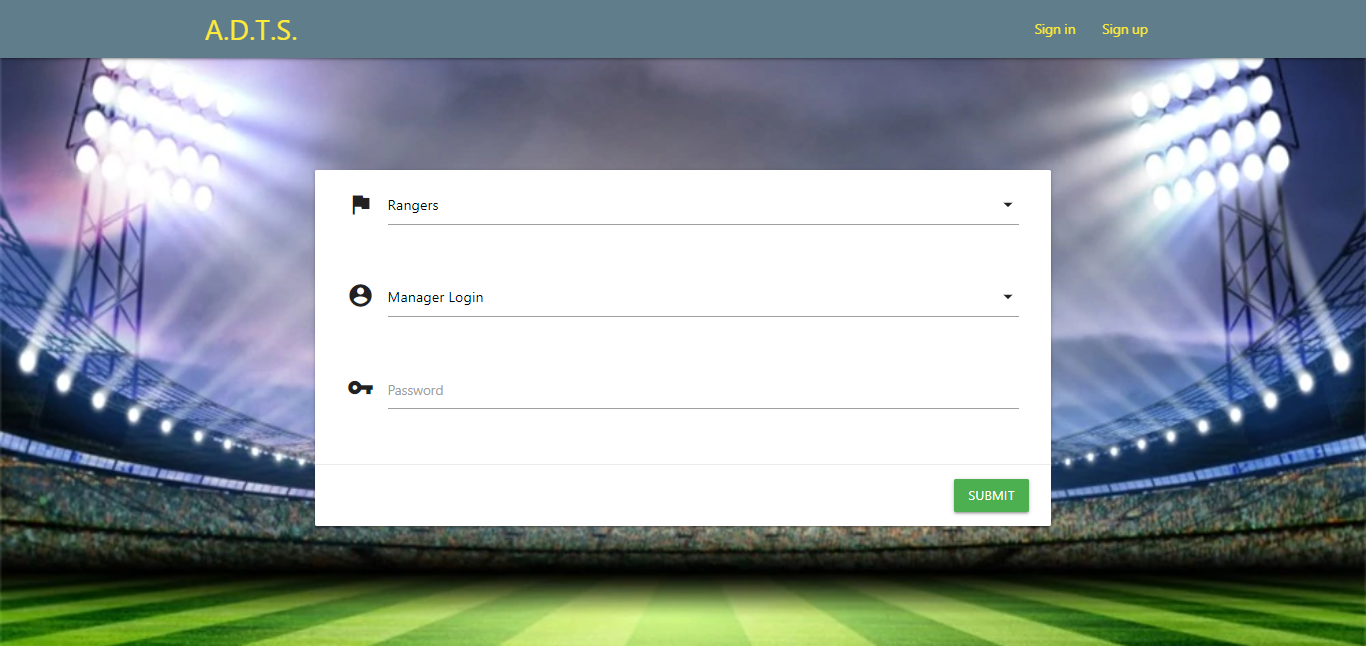
Login Page
Manager login: If the user (Manager) is already registered to the system, it must
use the username and the user password for login. The credentials are authenticated with
the
database and access is granted.
Player login: If the user (player) has the shared ‘player password’ it can use the
club name and player password which was set by the manager as login credentials and log
into the system. The user when logged in as a ‘player’ will only have a “view only”
feature
and can
only go through the one self’s athlete profile and teammate’s athlete profiles.
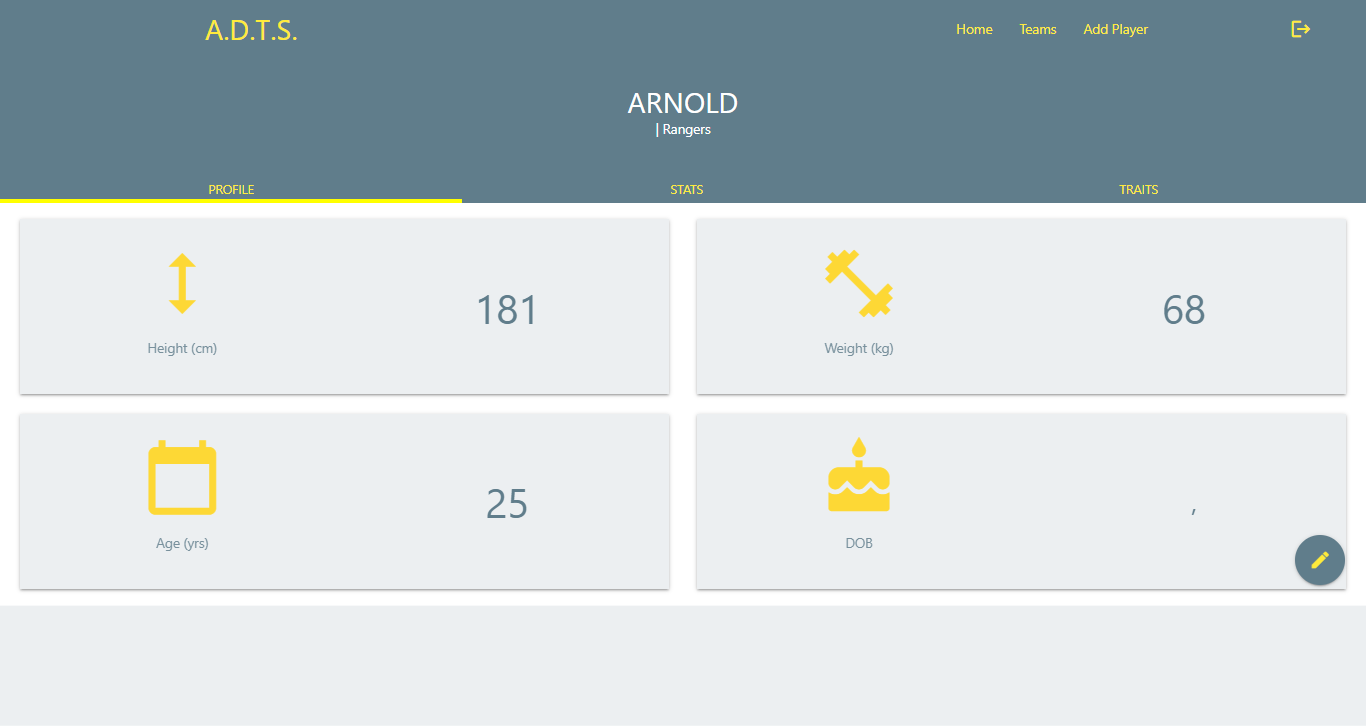
Athelete Digital Profile
The athlete digital profile will consist of basic athlete information plus athlete performance statistics along with optional player tags and player traits. Athlete digital profiles will give a manager a better perspective of the player and will help in selecting the perfect player for the task intended.

Athelete Digital Profile- Stats
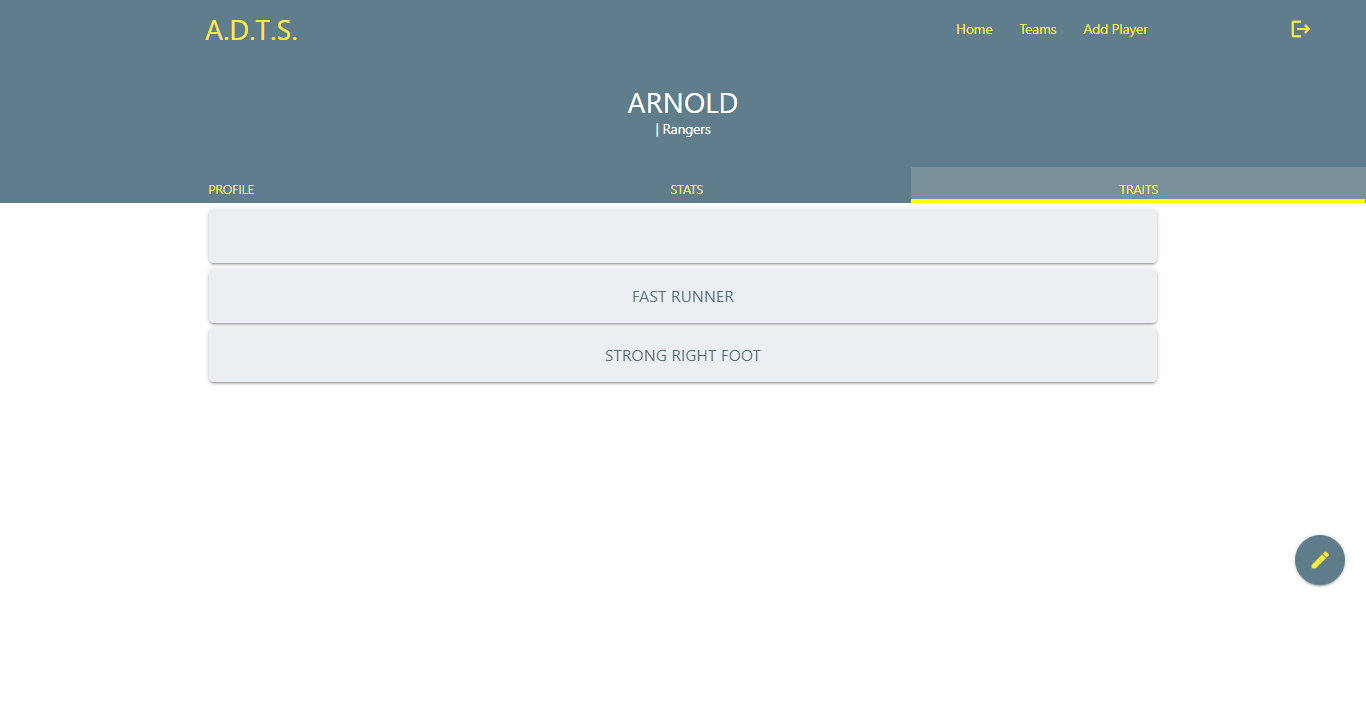
Athelete Digital Profile- Traits
Team Creation & Pitch Formation
The field page will let a user create a team and add players straight to the team. The user must fill in a team name and using the search bar must search players and add to the player field called ‘Pavilion’. A user must add eleven players to the pavilion and select a pitch formation from the three formations. After selecting a formation, the user can then drag and drop players to different positions on the field and save the team. The user can also view and delete the created teams.
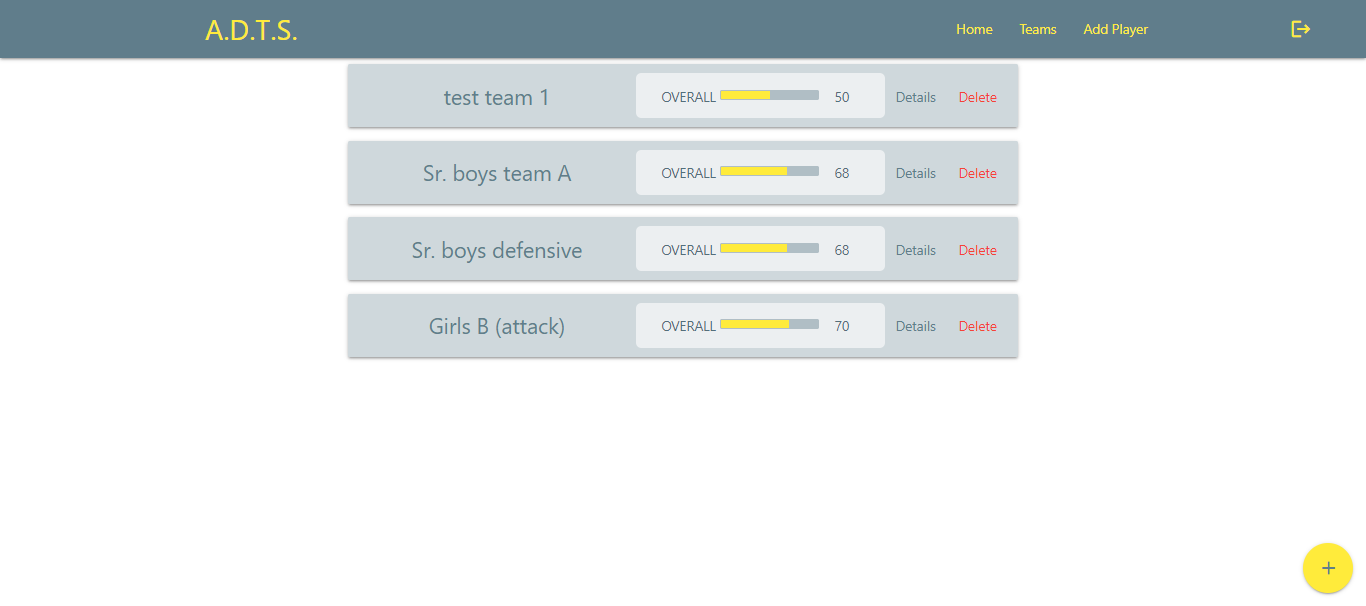
Team List
A list of created teams are displayed.

Overall Team Stats
Once a team is created, based on the selected players and the assigned pitch formation the system provides overall team statistics along with team attack, team midfield and team defend statistics.
Deployment
This clone website was deployed and hosted on firebase. Below are the links for the GitHub repository and live firebase demo.
